|
An additional
telephone extension can be provided by using a multi-adapter or by
adding a new telephone extension socket. In more complex systems,
a junction box may be needed to join up to four lengths of
telephone cable end to end.
To convert a single socket to a multi-socket outlet, Double and
3-Way Telephone Adapters are available. It should be noted,
however, that running more than one lead from a single telephone
socket might impair performance of the telephone equipment. The
best option is to add in a new telephone extension socket.
Extension sockets are added to the existing telephone system from
the master socket, which is installed by the Telephone Company,
such as British Telecom (BT) or Mercury. Extension sockets must
not be used as replacements for the existing master socket. There
are basically two types of BT master socket:
1. NTE5 Socket
This type of socket is used on all new BT installations. The lower
front half is removable to allow you to connect extensions by
‘hard wiring’.
2. BT ‘old’ socket
This older type of socket is the former socket used in BT
installations. You can only connect extension sockets by plugging
in.
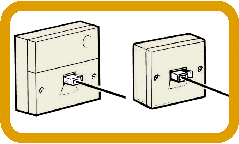
If your telephone line is provided by an operator other than BT,
your socket may be different to those shown above. Contact the
telecommunications operator for further information.
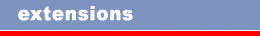
Types of Extension Socket
There are two basic categories of extension socket:
1. Flush Mounted Extension Sockets
If you are installing a telephone extension and have easy access
to the wall, flush mounted extension sockets are the best way to
supply a telephone extension to another room. Flush mounted
outlets fit on a standard 25mm deep single metal mounting box,
which is recessed into the plaster. Alternatively, they can also
be mounted on plastic surface mounted boxes. Telephone Flush
Extension Sockets are available with both single and twin sockets.

2. Surface Mounted Extension Sockets
If you do not have access to the walls, the most common extension
socket is a surface mounted outlet box which is available in
either a standard format or a compact version.
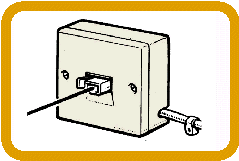
|
|
|
![]()